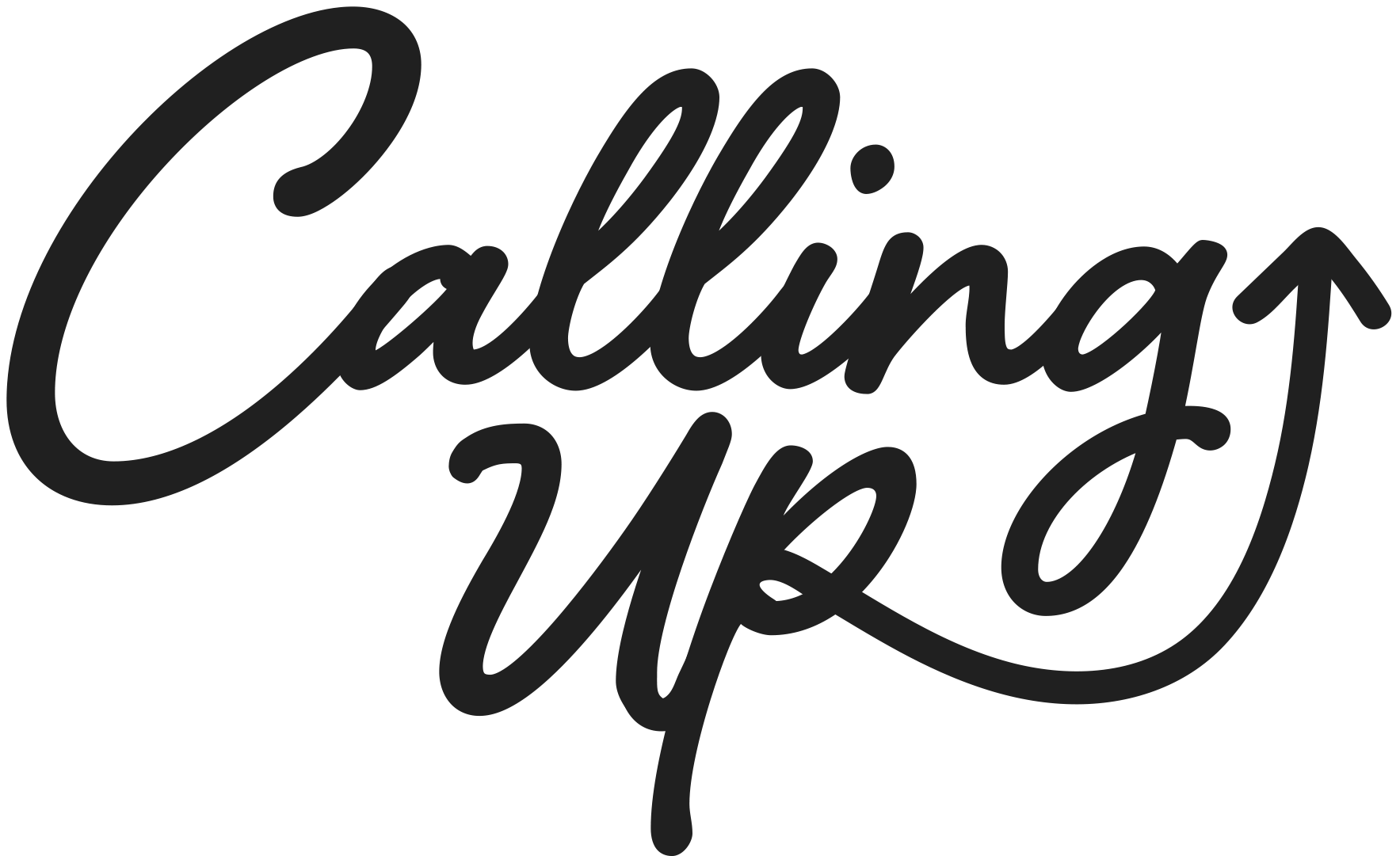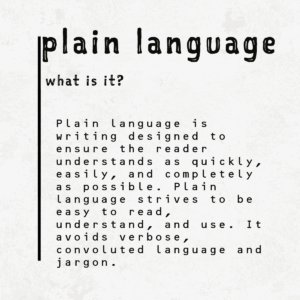Using plain language is a crucial strategy for enhancing accessibility and producing better results. The process of simplifying and clarifying ideas during editing can often lead to higher-quality content that benefits everyone. Plain language is especially advantageous for people with cognitive disabilities, low reading literacy, or those encountering unfamiliar topics or languages.
In digital spaces like websites and web applications, users must be able to find what they need, understand what they find, and use that information to accomplish tasks. By adopting plain language, you open your content to a broader audience, including those who might otherwise be excluded by complex language. These are people whose valuable input might be missed if the process remains closed off and difficult to access.
Writing for Clarity and Comprehension
- Organize Information Logically: Start with the most important details. This “front-loading” approach helps all readers grasp the key message quickly. For example, “Designing Accessible User Experiences is a new training being offered this Fall” is clearer and more immediate than “There is a new training offering coming this Fall called Designing Accessible User Experiences.”
- Use Active Voice: Write with a clear subject and action. For instance, “You must communicate your availability to us by Friday” is more direct and understandable than “Communications about availability must be completed by Friday.”
- Choose Familiar Language: Tailor your language to your audience and provide definitions for any unusual terms or abbreviations.
- Mark Language Changes: Ensure screen readers can correctly pronounce words by marking language changes in the page code.
Testing for Usability
Conduct usability tests on your content. Ask colleagues, friends, or members of your target audience to review your work. Is the content meaningful and understandable to them? Their feedback can help ensure your content is as accessible and effective as possible.