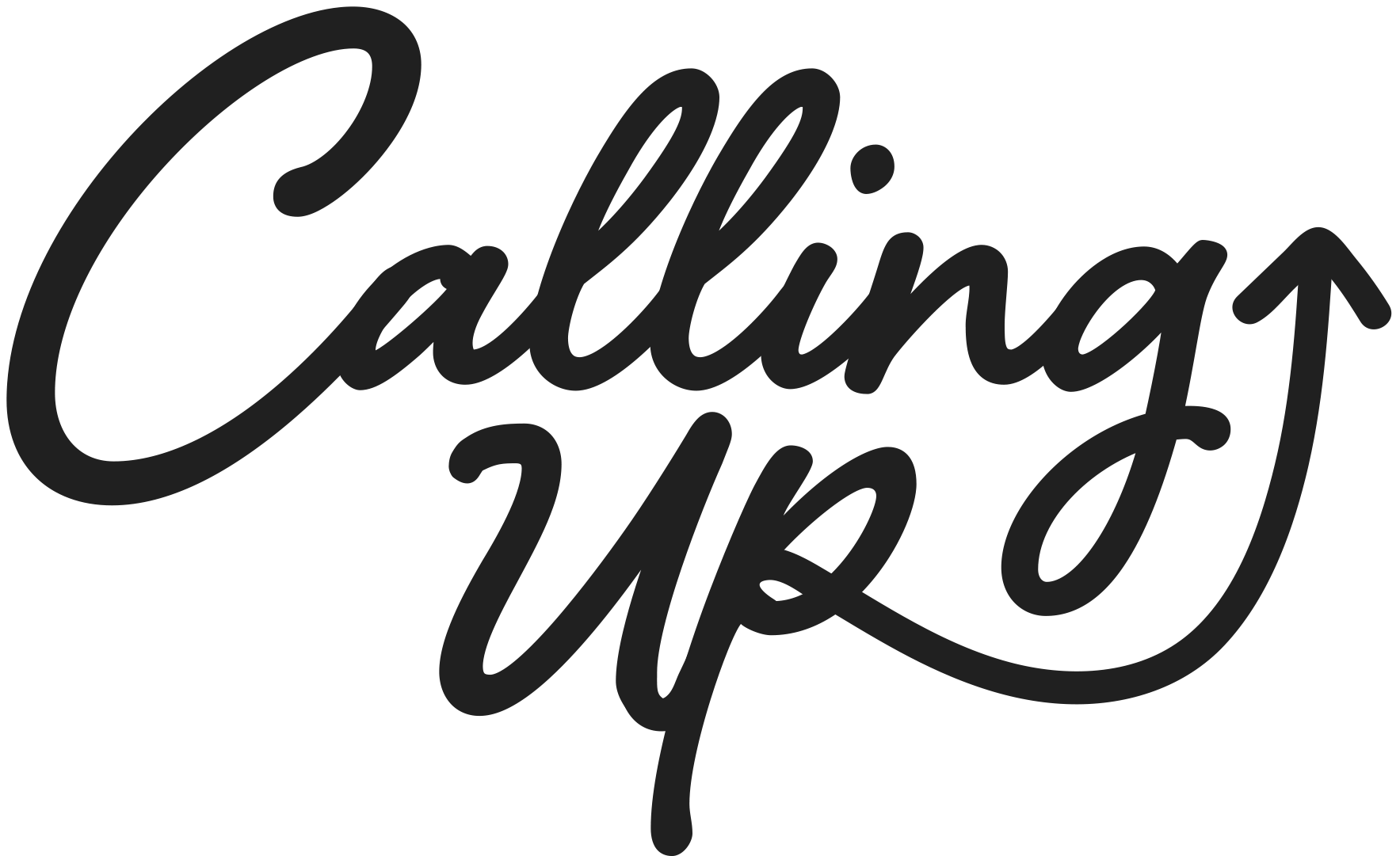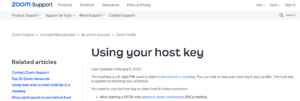As creators who share digital tools, we often face challenges when trying to collaborate online. We use digital platforms like email and video conferencing to communicate and work together, but two-factor authentication can be a major obstacle. It’s frustrating when it keeps locking people out, especially when we share leadership and power.
To overcome this challenge, we’ve turned to the host key feature. This feature allows us to take control of the video conferencing platform and bypass two-factor authentication. With the host key feature, we can enter the video conference room without any interruptions and keep the collaboration going smoothly. It ensures that everyone has equal power in the group and can work together seamlessly.
CripCreate Host Key Tutorial
How to claim host on Zoom
- Join a meeting.
- Tap More in the meeting controls or look at Participants
- Tap Enter Host Key to Claim Host.
- Enter your host key.
- Tap Claim. Once the host key is verified, you will have host controls in the meeting.
Collaboration is essential for creativity and innovation, but it can be hard when using digital tools. The host key feature is a powerful tool that helps us work together, share our ideas and skills, and achieve great things. It’s a simple solution to a common problem, and we encourage other groups to use it when working collaboratively online. By using the host key feature, we can continue to work together, overcome challenges, and create amazing things.