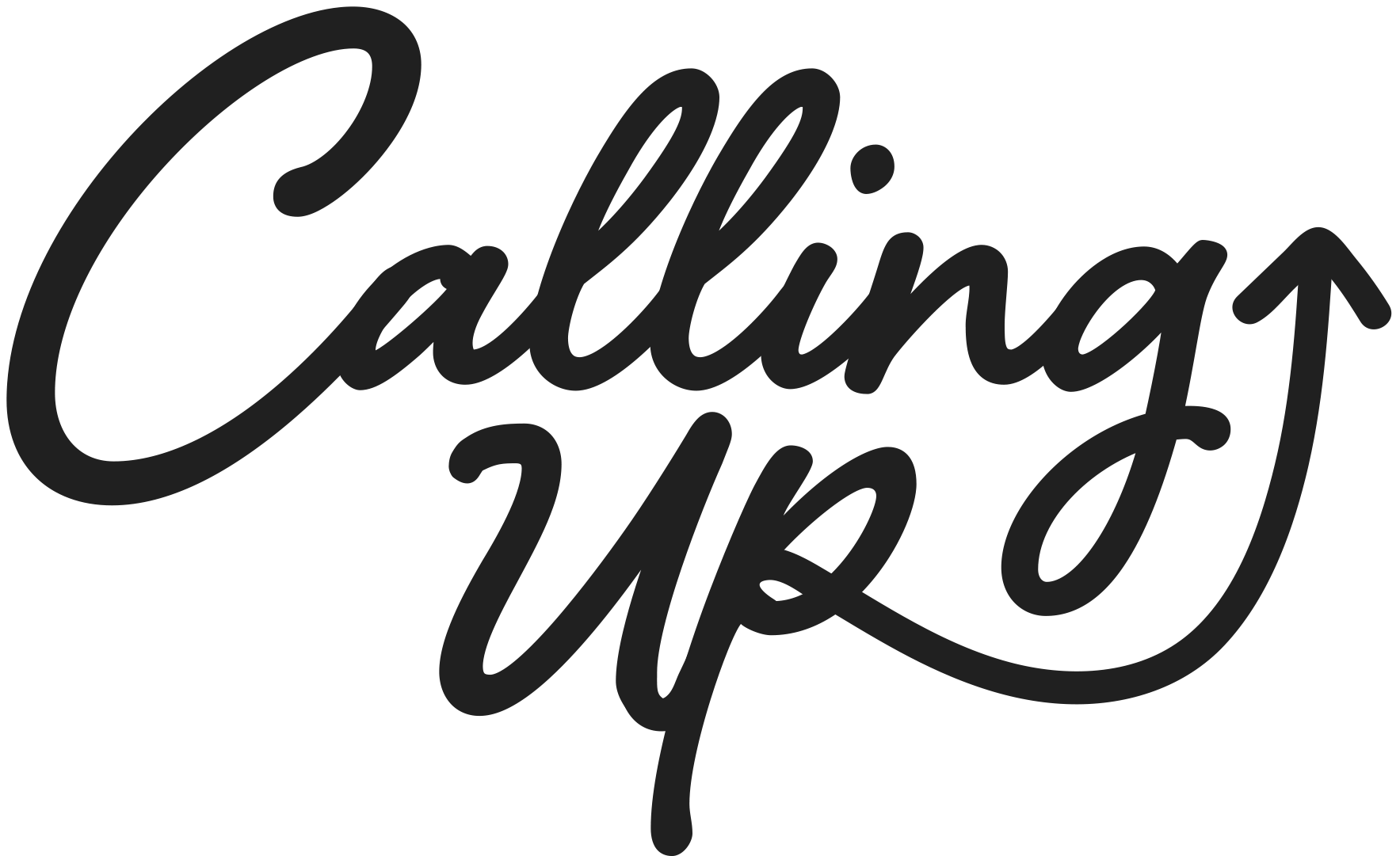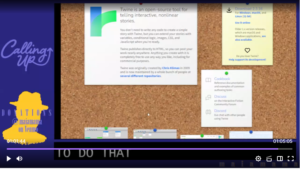Gaming4Justice is Working on game creation in twine and other programs. Twine is a popular tool for creating interactive, text-based stories and games. It allows you to create branching narratives and build complex gameplay mechanics using simple, easy-to-learn syntax.
Here’s how to use Twine to make your own text-based game:
- Install Twine: To get started, you’ll need to download and install Twine on your computer. Twine is available for free on the official website (twinery.org).
- Create a new project: Once you have Twine installed, open the application and create a new project. This will open a blank story editor where you can begin building your game.
- Write your story: Twine uses a system of “passages” to represent the different sections of your game. You can create a new passage by clicking the “+” button in the bottom left corner of the editor. Each passage can contain text, images, and other media. You can also use hyperlinks to create branching narratives and build out the world of your game.
- Add variables and functions: Twine allows you to create variables and functions using a simple scripting language called “HarvestScript.” You can use these to keep track of game state, create complex gameplay mechanics, and more.
- Test and debug your game: As you develop your game, it’s important to regularly test it and fix any bugs or issues that arise. Twine includes a built-in testing mode that allows you to play through your game and see how it works.
- Publish your game: Once you’re happy with your game, you can publish it by clicking the “publish” button in the top right corner of the editor. This will generate a standalone HTML file that you can share with others or host on a website.
Twine is a powerful and user-friendly tool for creating text-based games. Whether you’re an experienced programmer or a beginner, it’s a great way to bring your interactive storytelling ideas to life.
Visit Calling Up Justice Video-games made on Twine on Itch. https://calling-up-justice.itch.io/