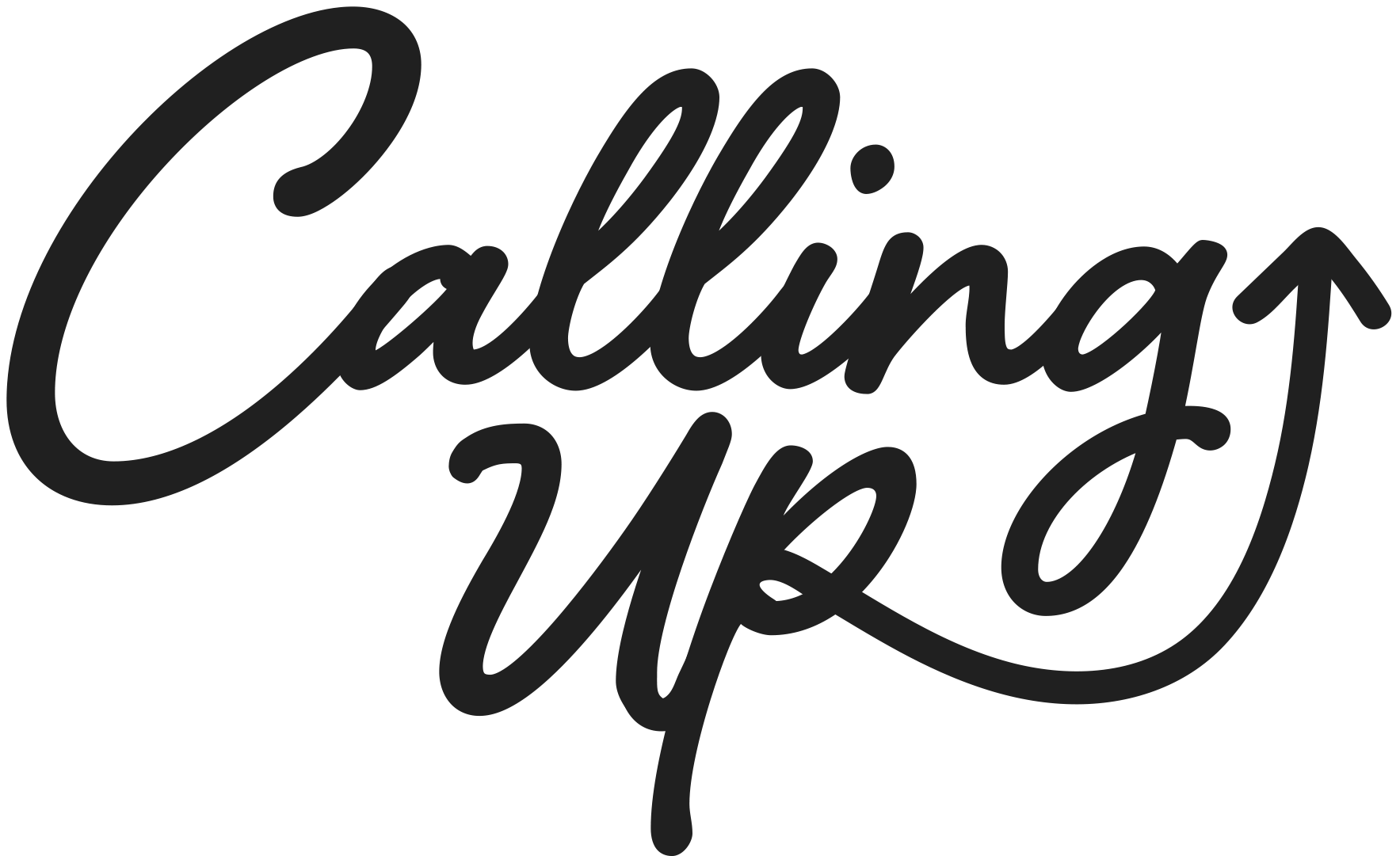AI Experiments: During our last Calling Up Justice Accessible Innovation session May 2023 we experimented with a artificial intelligence technology that creates a slidedeck presentation based on your text. We didn’t love the design choices, and it added inaccurate information. We think fine tuning the data helps but the white bias in the design can only be fixed by the programmers at google. However it gave us something easy to edit and served as a first step tool for accessibility. We edited the most incorrect text but left the images so you can see how the AI is biased in ways that subvert anti-racism.
How to Replicate this Process
To use SlidesAI, start by installing the app from the Google Workspace™. Simply click the “Install” button to begin the installation process. Once installed, open the app and enter your desired text in the designated area. You can select the presentation type that best suits your needs or stick with the default “General” type. Customize your presentation further by choosing from the existing color presets or create your own color scheme. Once you’re done with the adjustments, export your presentation in your preferred format.